Xcodeでinfo.plistが見当たらない
Xcode13以降で新規にSwiftUIプロジェクトを作ると、info.plistが見当たりません。
TARGETS設定のINFOタブの中でできるようになったよ、という情報はWeb上に色々あるのですが、いやいや大量に設定したいからinfo.plistのソース形式で表示したいんだよ!という場合があるかと思います。(AdMobの設定時とか)
そんな時に、info.plistを追加する方法があります。
File -> New -> File -> Strings Fileでファイル名をinfo.plistにしてファイルを追加する。
追加しただけだと使ってくれないので、TARGETSの設定でInfo.plistを認識させるのと、自動生成をオフに。
Build Settingsタブの中の、Packagingのところで、
Info.plist Fileにルートからのファイルパスを追記
あと、Generate Info.plist Fileを「YES」に設定
なお、その際、以下のエラーが出る場合があります。
error: unable to read property list from file: /Users/xxxx/Documents/xxxx/xxxx/info.plist: The operation couldn’t be completed. (XCBUtil.PropertyListConversionError error 2.)
unable to read input file as a property list: The operation couldn’t be completed. (XCBUtil.PropertyListConversionError error 2.)
その場合は、plutil -lintコマンドで原因を調べることができます。引数にはエラーで示されていたinfo.plistのパスを指定します。例えば以下のような感じ。
$ plutil -lint /Users/xxxx/Documents/xxxx/xxxx/info.plist
/Users/xxxx/Documents/xxxx/xxxx/info.plist: Unexpected character / at line 1 ⇦info.plistの1行目に不適切な文字がある。XMLとして正しい形式になっていない、など。